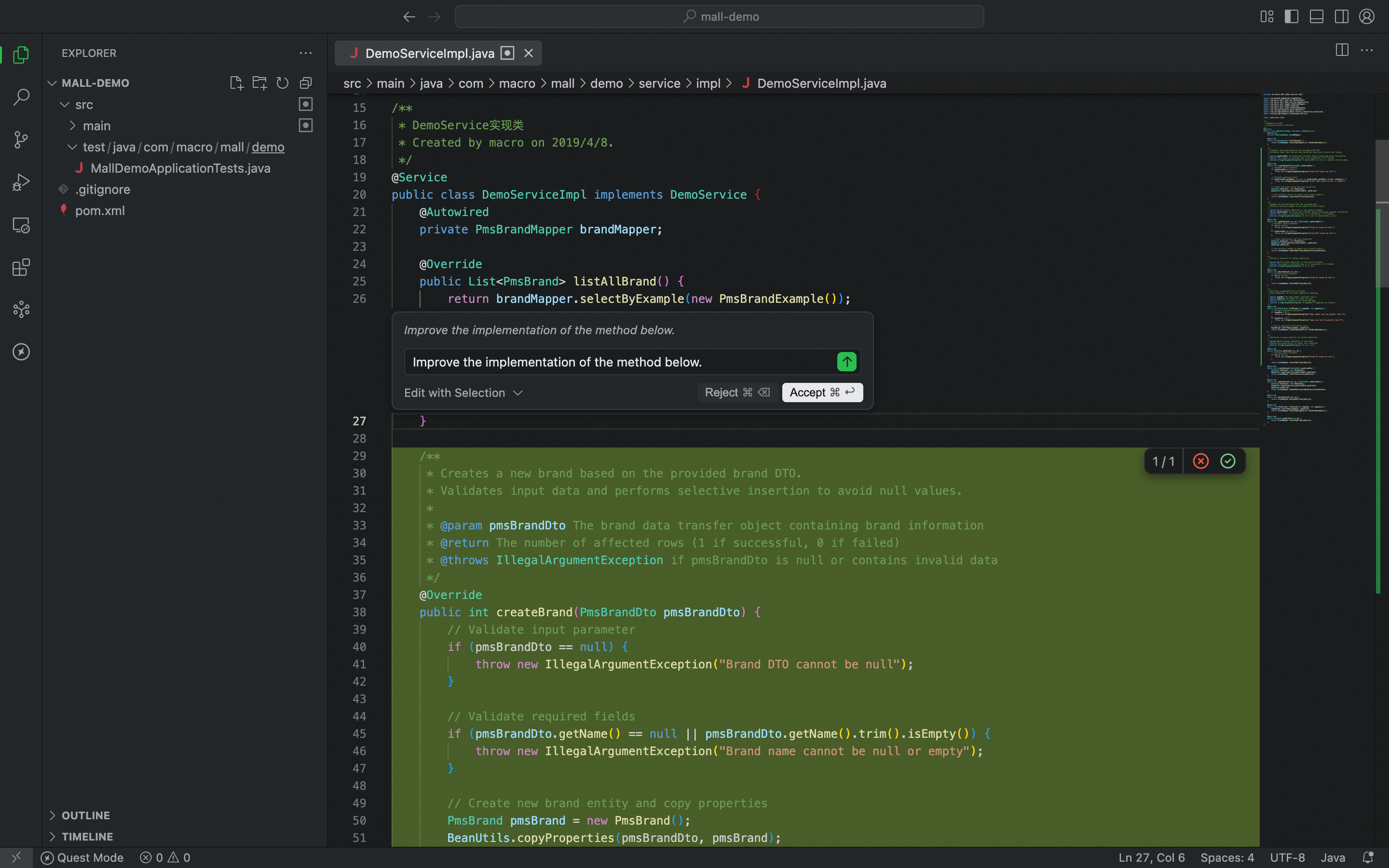Open inline chat
- macOS:
⌘I - Windows:
CtrlI
Add context
In the inline chat window, type# to add context. You can add files, rules. Select the context you want to mention, and Qoder will consider it along with your request, then modify the current code file or answer your question.
Example scenarios
Scenario 1: Modify code snippets
To modify a code file or snippet, select it and open the inline chat window as described above. Enter your code modification requirements, such as adding comments or refactoring code. Qoder will then generate code changes in the code editor.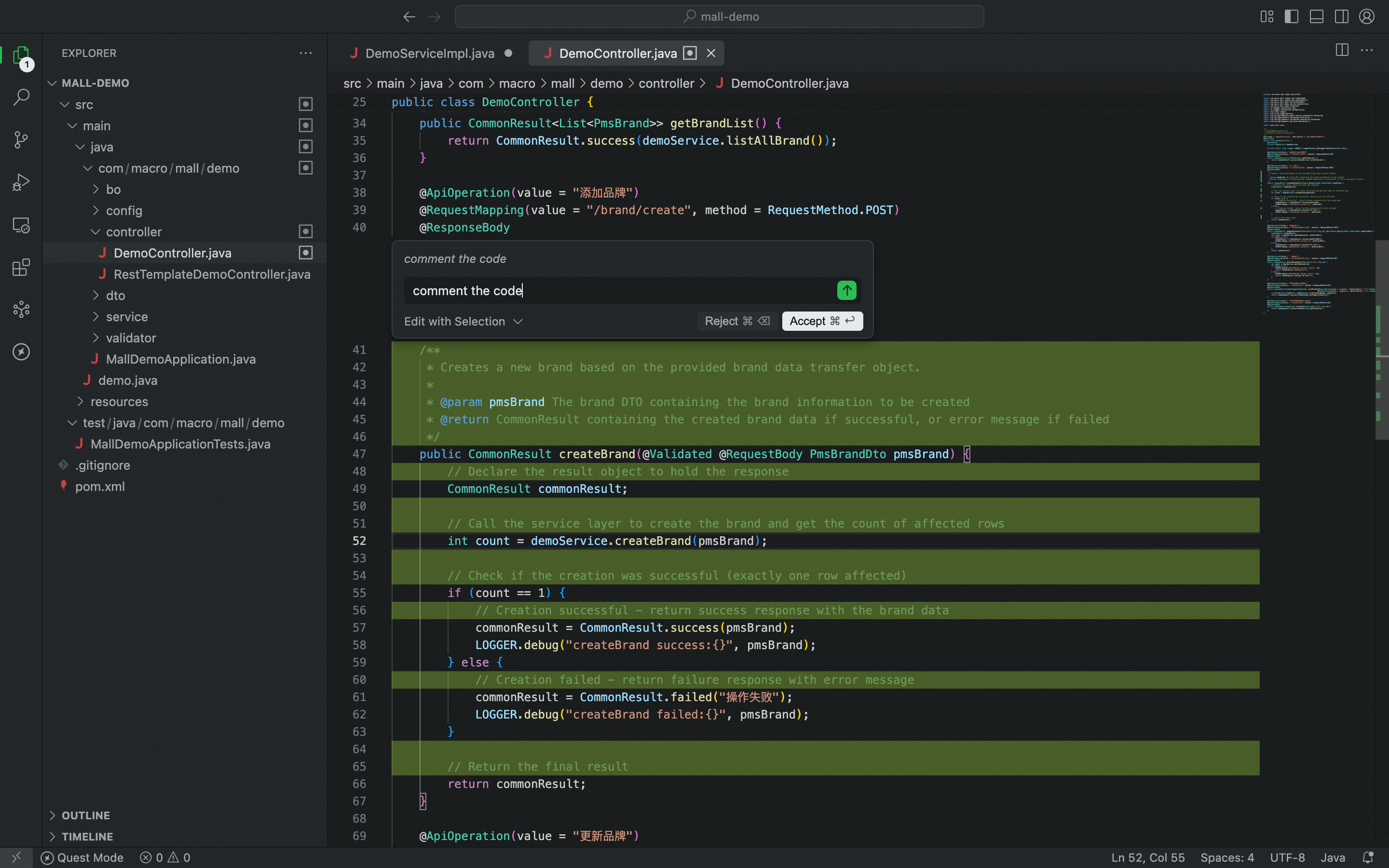
Scenario 2: Add code snippets
Open the inline chat window and enter your coding requirements. Qoder will then generate code suggestions.