Wiki Generation
The Wiki in your repository isn’t static - it‘ll keep in sync with your code. Wiki updates are triggered in three key situations. Knowing when and why they happen helps you keep Wiki up to date and consistent.-
Initial Wiki Generation
When you first open a project, the Wiki does not exist by default. You can generate it from scratch with one click.
 Typical generation time: ~120 minutes for repositories with 4,000 files.
Typical generation time: ~120 minutes for repositories with 4,000 files. -
Code Changes Detected
After the initial generation, the system continuously monitors your code for changes.
If you modify files that are documented in the Wiki (e.g., function signatures, class definitions, API endpoints), the system detects a mismatch between the current code and the existing Wiki content. And you can click Update to regenerate only the affected sections.
 Keep code changes under 10,000 lines to avoid Wiki generation errors.
Keep code changes under 10,000 lines to avoid Wiki generation errors. -
Git Directory Sync
Only available in version 0.2.0 and later.
If you edit the Markdown files directly in the Git directory, the system will detect a mismatch between the Git content and the Wiki. You can click Synchronize to push your changes from Git and update the Wiki. Do not edit the Git file
Do not edit the Git filerepowiki/…/meta- it may cause the Wiki to fail to load. This file is auto-managed and required for proper loading.
Limitations
-
Maximum of 10,000 files per project
If your project contains more than 10,000 files, consider excluding non-essential paths in Qoder Settings → indexing → indexing exclusion.
- Only Git repositories with at least one commit are supported.
Wiki Sharing
Only available in version 0.2.0 and later.We support Wiki sharing to help knowledge flow more effectively across your team. When you generate the Wiki locally, the system automatically creates a dedicated directory in your repository:
.qoder/repowiki.
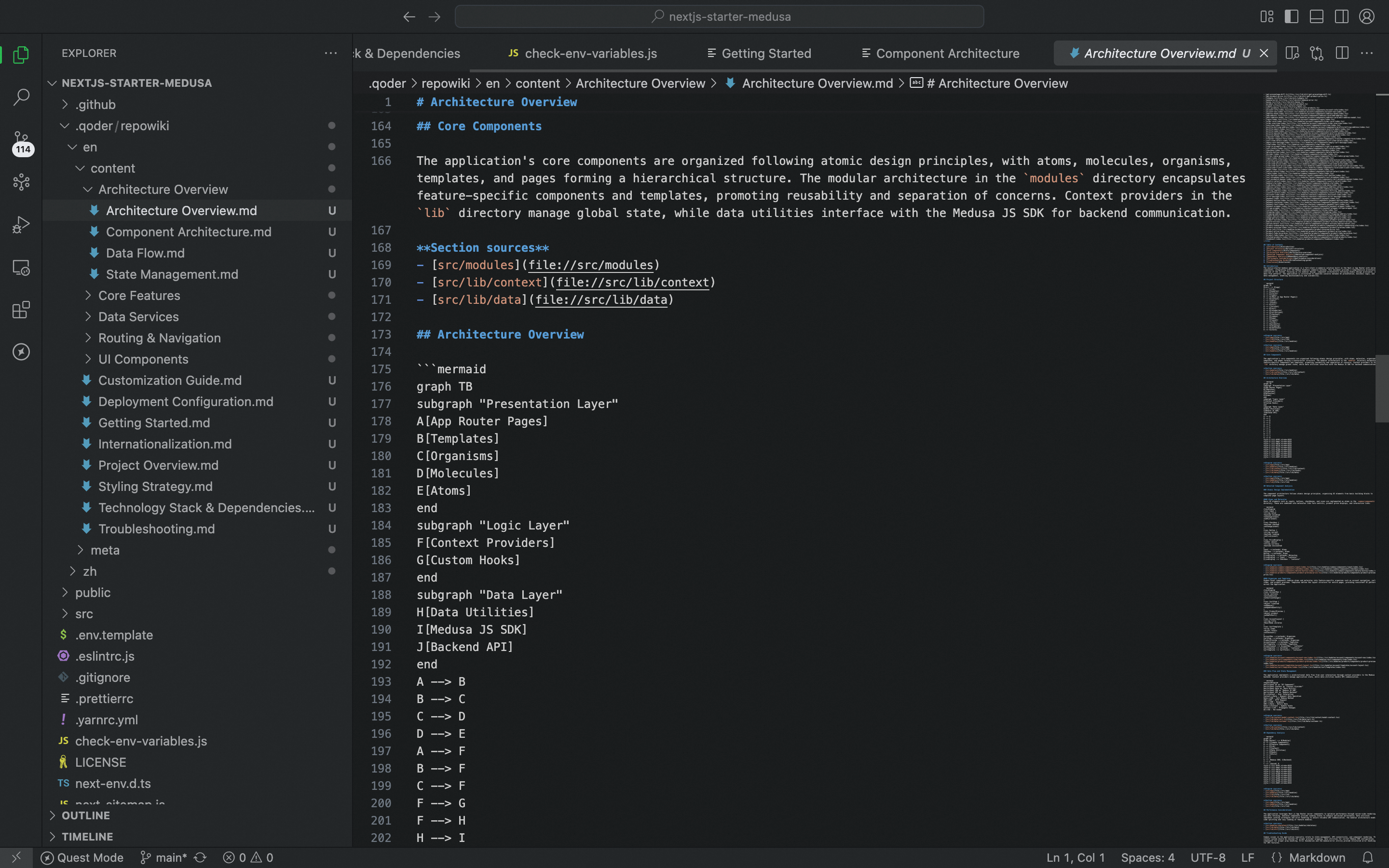
git pull - no extra setup required.
Multi-Language Support
Only available in version 0.2.0 and later.The Wiki system supports multi-language - you can choose your preferred language when generating the Wiki. Currently, English and Chinese are supported. When you generate the Wiki, the system automatically creates a separate directory for each selected language under the Git directory (e.g.,
repowiki/zh/, repowiki/en/), based on your language selection.
Use cases
- Architecture & implementation queries
Agents can quickly answer questions like “How is X implemented? ” or “What services depend on this module?” with minimal tool use, thanks to pre-built architectural knowledge. - Agent-driven development tasks
When context is limited, Repo Wiki accelerates code localization for tasks such as:- Adding new features
- Fixing bugs